How does an Android TV Box work?
With the rise of streaming platforms, traditional cable TV is becoming outdated. An Android TV Box is a small but powerful device that connects to your TV, allowing you to stream movies, browse the internet, play games, and install apps just like on a smartphone. But how exactly does an Android TV Box work? Let’s explore its hardware, software, setup process, and key features in detail.
1. What Is an Android TV Box?
An Android TV Box is a compact media streaming device that runs on the Android operating system. It connects to a TV via HDMI and allows users to access various apps like Netflix, YouTube, and Amazon Prime Video.
Key Functions:
✔️ Stream videos in HD, 4K, and HDR
✔️ Download apps from Google Play Store
✔️ Support for IPTV, gaming, and voice control
✔️ Play local media files via USB or SD card
2. How Does an Android TV Box Work?
Step 1: Hardware Components
An Android TV Box contains several key hardware components:
Processor (CPU) – The brain of the device, responsible for running apps smoothly.
Graphics Processor (GPU) – Enables high-quality video playback and gaming.
RAM – Helps the device multitask efficiently.
Storage – Stores apps and media files.
Connectivity Modules – Supports Wi-Fi, Bluetooth, and Ethernet for internet access.
Example of Android TV Box Hardware Layout:
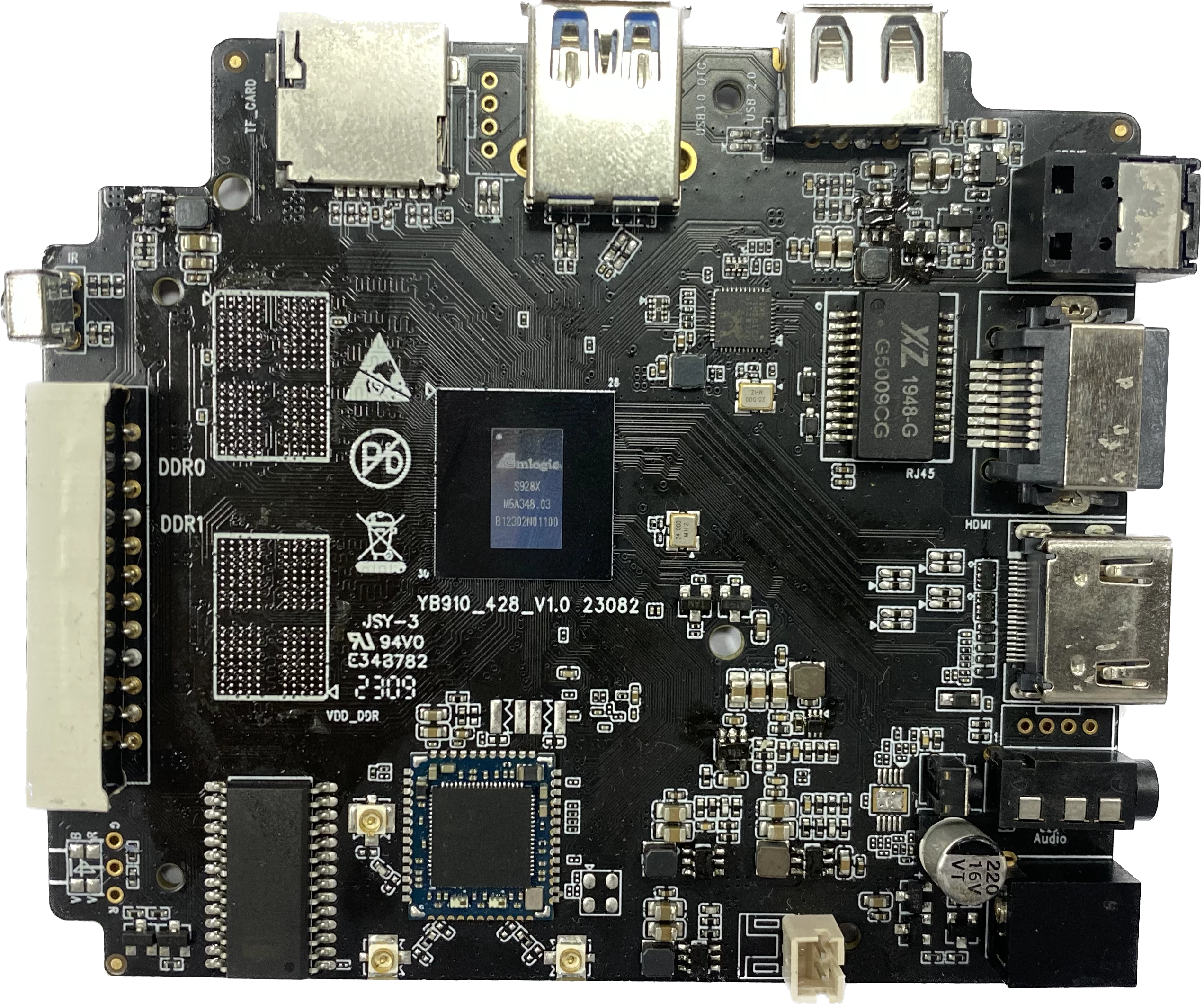
Step 2: Connecting the Android TV Box to Your TV
Setting up an Android TV Box is simple:
1️⃣ Connect the box to your TV using an HDMI cable.
2️⃣ Power it on using the included adapter.
3️⃣ Connect to the internet via Wi-Fi or Ethernet.
4️⃣ Pair a remote control (some models support voice control).
Illustration: TV Box Connection Setup
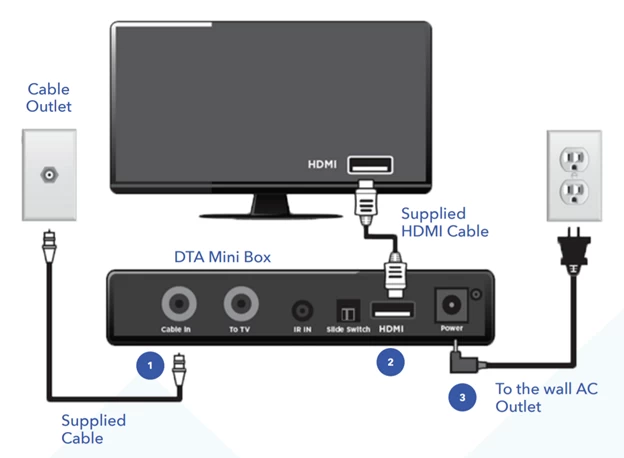
Step 3: Understanding the Android TV Box Interface
Once powered on, the Android interface appears on the screen. The home screen usually includes:
✔️ Pre-installed apps like YouTube, Netflix, and Google Play Store.
✔️ Navigation bar for settings, storage, and system updates.
✔️ App store access to download more apps.
Screenshot of Android TV Box Interface

Step 4: Streaming & Media Playback
An Android TV Box allows users to:
▶️ Stream content from platforms like Netflix, Disney+, and YouTube.
▶️ Play local media files from USB drives or microSD cards.
▶️ Access IPTV services for live TV channels.
Streaming Content on an Android TV Box

Step 5: Advanced Features
Aside from streaming, an Android TV Box offers:
Gaming Support – Download and play Android games using a controller.
Voice Commands – Control your TV using Google Assistant or Alexa.
Screen Mirroring – Cast content from your phone to the TV.
Gaming & Voice Control on Android TV Box
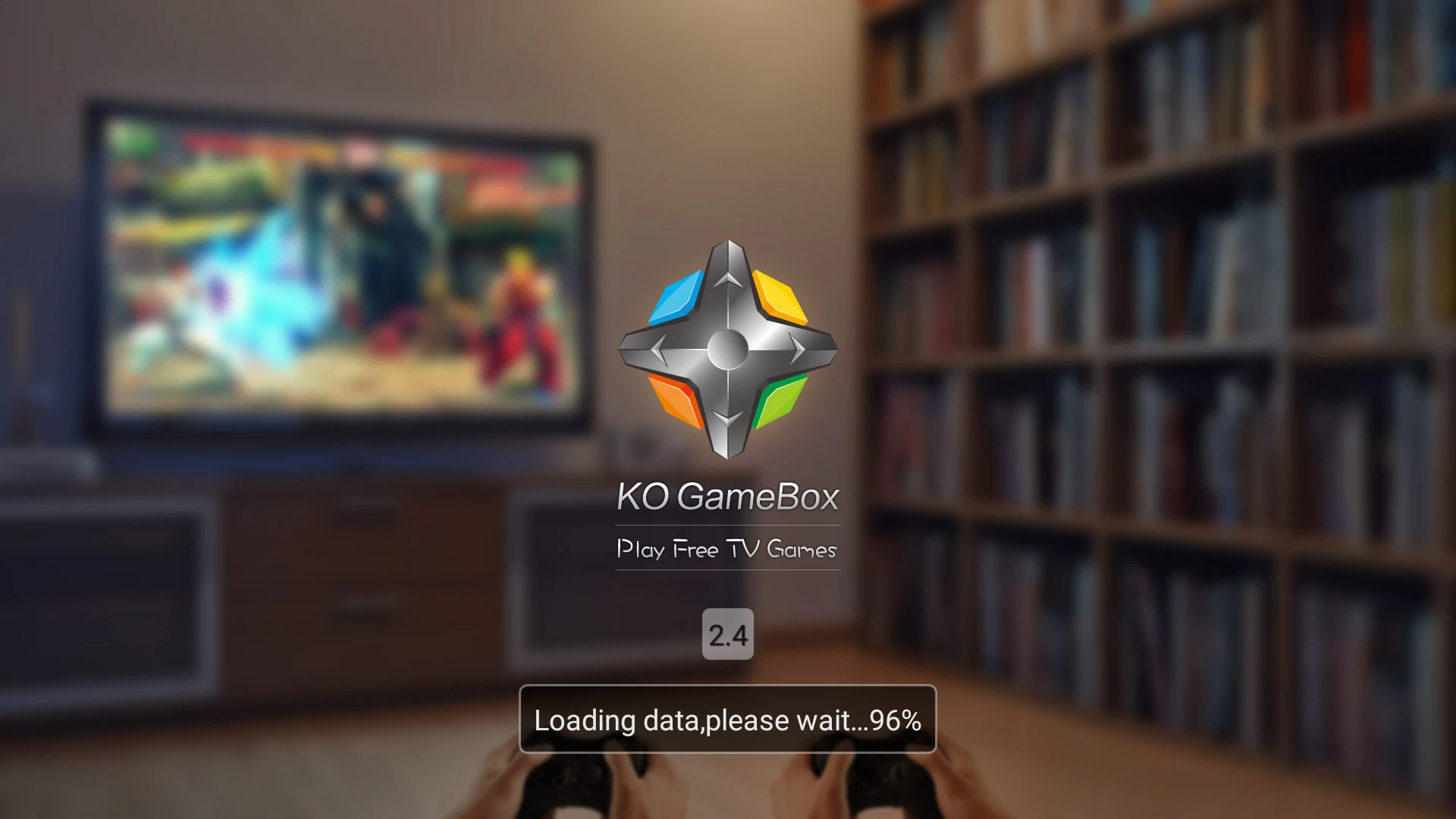
3. Why Use an Android TV Box?
Affordable: Cheaper than buying a smart TV.
Enhances Any TV: Converts any regular TV into a smart TV.
Fast Performance: Runs Android apps smoothly.
Wide Compatibility: Works with Wi-Fi, Bluetooth, and USB devices.
4. How to Choose the Best Android TV Box?
When buying an Android TV Box, consider:
✔️ Processor & RAM: At least 2GB RAM and a quad-core processor.
✔️ Storage Capacity: A minimum of 16GB storage for apps and files.
✔️ Connectivity: Support for Wi-Fi, Bluetooth, and Ethernet.
✔️ Operating System: Android 10 or newer for compatibility.
Conclusion
An Android TV Box is an essential entertainment device, making any TV smarter and more versatile. Whether you want to stream movies, play games, or browse the web, this compact device delivers outstanding performance.
Explore top-quality Android TV Boxes at www.sztomato.com today!




















