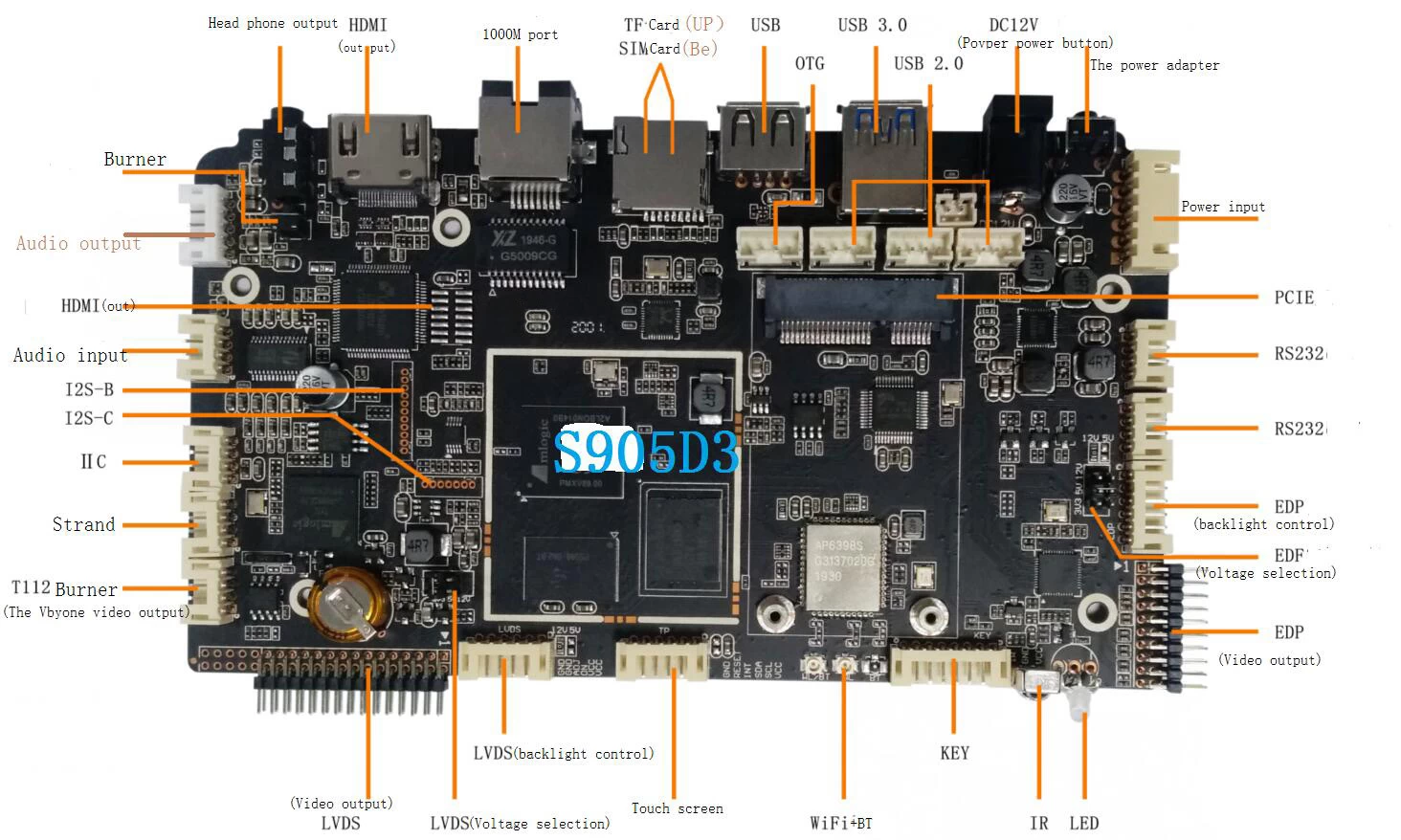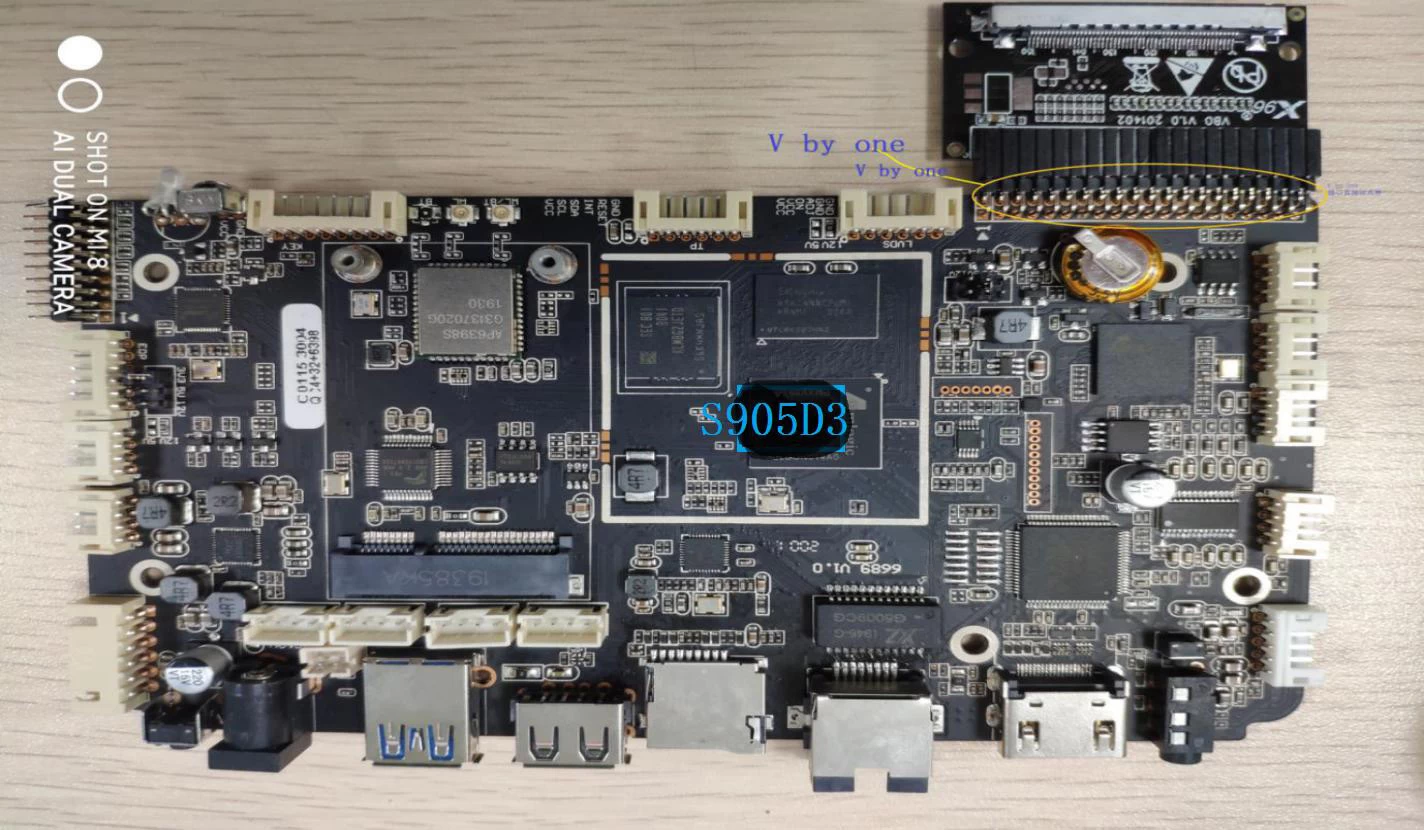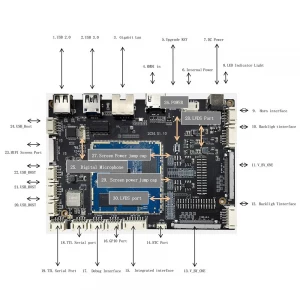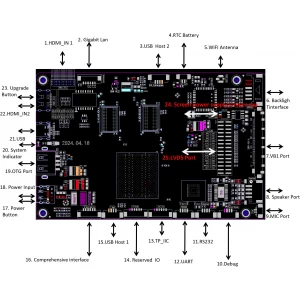- Browse Categories
- OEM/ODM Services
- Solutions
-
Android TV Box
- Quad Core S928X/S928X-J
- Quad Core A311D2
- Quad Core A311D
- Quad Core S922X
- Octa Core S912
- Quad Core S905X4
- Quad Core S905X3
- Quad Core S905X2
- Quad Core S905W4
- Quad Core S905W2
- Quad Core S905W
- Quad Core S905X
- Quad Core S905
- Quad Core S812
- Quad Core S805
- Quad Core S802
- Octa Core RK3588
- Quad Core RK3566
- Quad Core RK3528
- Quad Core RK3288
- Quad Core RK3188
- Qcta Core H728
- Quad Core H616
- Quad Core H313
- Quad Core H603
- Dual Core MX
- Single Core M3
- OTT TV Box
- Digital Signage
- Smart Home
- Development Board
- Linux TV Box
- Mini PC
- Mini Projector
- Contact Us
-
Telephone: +86-0755-82660069
Email:sales@sztomato.com
Contact Now
- Hot Product
-

2-in-1 Octa Core Streaming Media Player & Game Android TV Box with Android 6.0 Marshmallow 2G DDR3 16G eMMC Dual-Band AC WIFI support KODI YouTube Netflix Facebook and many more - Onenuts Nut 1 Blue

Amlogic S905 Android TV Box 4K2K Ultra Full HD Mali-450 Up To 750 Mhz Android 5.1 Lollipop Quad Core Media Player G9C

Amlogic S905 TV Box ARM Cortex-A53 CPU up to 2.0 GHz Android 5.1 Lollipop 1G/8G 4K2K Android Tv Box Media Player S9
- Subscribe
-
Get email updates on new products
Android System Digital Signage Player - Interactive Multimedia Solution
- Model No.: Amlogic S905D3 Android Digital Signage Player
- CPU: Amlogic S905D3 Quad Core 64 Bit ARM Cortex-A55
- GPU: ARM G31 MP2
- RAM: 2GB/LPDDR3, can be expanded to 4GB/LPDDR3
- Internal Storage: 16GB EMMC; 32GB/64GB optional
- OS: Android 9.0
- Wi-Fi/Bluetooth: AP6398S(Wi-Fi+BT)2.4G+5.8G Dual Frequency
- 4G: PCIE Port
- SIM: MICRO SIM
- USB host: USB2.0,Max480Mbps/USB3.0, Max5.1Gbps
Android System Digital Signage Player - Interactive Multimedia Solution

|
Specifications |
|
|
Model No. |
Amlogic S905D3 Android Digital Signage Player |
|
CPU |
Amlogic S905D3 Quad Core 64 Bit ARM Cortex-A55 |
|
GPU |
ARM G31 MP2 |
|
RAM |
2GB/LPDDR3, can be expanded to 4GB/LPDDR3 |
|
Internal Storage |
16GB EMMC; 32GB/64GB optional |
|
OS |
Android 9.0 |
|
Video&Audio CODEC |
|
|
Video and Picture Decoding |
Amlogic Video Engine (AVE) with dedicated hardware decoders and encoders Support multi-video decoder up to 4x1080P@60fps Supports multiple “secured”video decoding sessions and simultaneous decoding and encoding Video/Picture Decoding − VP9 Profile-2 up to 4Kx2K@60fps − H.265 HEVC MP-10@L5.1 up to 4Kx2K@60fps − AVS2-P2 Profile up to 4Kx2K@60fps − H.264 AVC HP@L5.1 up to 4Kx2K@30fps − MPEG-4 ASP@L5 up to 1080P@60fps (ISO-14496) − WMV/VC-1SP/MP/APupto1080P@60fps − AVS-P16(AVS+)/AVS-P2JiZhunProfileupto1080P@60fps − MPEG-2MP/HLupto1080P@60fps(ISO-13818) − MPEG-1MP/HLupto1080P@60fps(ISO-11172) − RealVideo8/9/10upto1080P@60fps − Multiple language and multiple format sub-title video support − MJPEG and JPEG unlimited pixel resolution decoding(ISO/IEC-10918) − Supports JPEG thumbnail, scaling, rotation and transition effects − Supports*.mkv,*.wmv,*.mpg,*.mpeg,*.dat,*.avi,*.mov,*.iso,*.mp4,*.rmand*.jpgfile formats |
|
Video coding |
−Independent JPEG and H.264 encoder with configur able performance/bit-rate −JPEG image encoding −H.265/H.264 video encoding up to 1080P@60fps with low latency |
|
Decoder Format |
HD MPEG1/2/4, H.265/HEVC, HD AVC/VC-1, RM/RMVB, Xvid/DivX3/4/5/6, RealVideo8/9/10 |
|
Media Format |
Avi/Rm/Rmvb/Ts/Vob/Mkv/Mov/ISO/wmv/asf/flv/dat/mpg/mpeg |
|
Music Format |
MP3/WMA/AAC/WAV/OGG/DDP/TrueHD/HD/FLAC/APE |
|
Photo Format |
HD JPEG/BMP/GIF/PNG/TIFF |
|
Port |
|
|
USB host |
USB2.0, Max480Mbps/USB3.0, Max5.1Gbps |
|
SIM |
MICRO SIM |
|
Video output |
HDMI 2.1/1ch Lvds/1ch EDP (schedule V by one interface) |
|
RJ45 |
RJ45 wire Ethernet connection 100/1000M Ethernet support |
|
Wi-Fi/ Bluetooth |
AP6398S(Wi-Fi+BT)2.4G+5.8G Dual Frequency |
|
4G |
PCIE Port |
|
TF |
Micro SD(Max 128G) |
|
HDD |
Support SATA Max2TB(Not included) |
|
Power |
|
|
Power Supply |
12V DC/3AΦ5.5*Φ2.5mm |
Amlogic S905D3 is the main board of network Android system, applicable to intelligentdisplay terminal equipment, industrial automation terminal, computer vision,master control of shared products, intelligent access control, such as:advertising machine (double screen display), new retail terminal, vendingmachine, interactive printing, face painting payment, intelligent accesscontrol and other products, applied to advertising, security, transportation,public transport and other industries.
Thisproduct adopts the Amlogic ultra-low S905D3 chip optimized in 2019, and theoperating system is Android 9.0. Its main system CPU is four core armcortex-a55, which has a unified L3 cache. In addition, cortex-a55 CPU alsoincludes neon SIMD coprocessor to improve the software media processingcapacity. It supports high dynamic range processing of H.264 HDR10 and HLG, 10bits of H.265/vp9, AVS, AVS+, avs2 realvideo, MJPEG stream, and JPEG pictureswithout size limitation; independent encoder can encode to 1080P at the speedof 60 frames/second with JPEG or H.265/H.264; it supports output of 4Kx2K @60fp (3840 *2160) of HDMI 2.1 interface. The product comes with 2x2 WiFi(supporting 2.4G and 5G dual frequency)+Bluetooth 4.1 wireless network module,and supports Ethernet Gigabit Ethernet interface, infrared remote control,keyboard and mouse.
ProductFeatures
(1)RAMand ROM can be customized according to customer needs; 2GB/LPDDR3 can beenhanced to 4GB/LPDDR3
(2)DCvoltage input: DC+12V/3A, normal working power consumption<5W, standby powerconsumption<0.5W
(3)Dual-screen different display, support remote OTA upgrade, local USB, SD cardupgrade.
(4)USB 4G network card can be expanded through PCI-e hardware interface;
(5)Support Android system customization service, can provide special APPcustomization service;
(6)Provide system API interface code to perfectly support customers' upper APP
(7)Support USB playback, hot swap, convenient and fast content update
(8)Picture playback: rotation, zoom, pan, slide show, background music playback
(9)Play mode: single repeat play, folder loop play, full disk loop play
(10)Audio mode: left and right channels, stereo; maximum support 2*15W audio output
(11)OSD multi-language: support Chinese, English, French, German, etc.
(12)Support all kinds of peripheral expansion: the chip comes with USB2.0 andUSB3.0 interfaces to realize the docking of various network terminal devices
Precautionsfor assembly
In the process of assembly and use, please pay attention to the following (andnot limited to) problem points.
(一). Short circuit between bare board and peripherals.
(二). During the installation and fixing process, avoidthe deformation of the bare board due to the fixing reasons.
(三). When installing the EDP/MIPI/LVDS screen, payattention to whether the screen voltage and current are in compliance. Payattention to the direction of pin 1 of the screen holder.
(四). When installing the EDP/Mini/LVDS screen, payattention to the backlight voltage and current of the screen. If the power ofthe screen backlight is above 20W, whether to use other power boards for powersupply.
(五). When installing peripherals (USB, IO), pay attentionto the peripheral IO level and current output issues.
(六). When installing the serial port, pay attention towhether 232,485 devices are directly connected. Whether the connection of TXand RX is correct.
(七). Whether the input power is connected to the powerinput interface. According to the evaluation of the total peripherals, whetherthe input power voltage and current meet the requirements. Don’t connect thepower supply input power from the backlight socket for the convenience ofoperation.
Tips
1. Before using the product, be sure to read the product specificationscarefully.
2. For boards that are not ready for installation, they should be stored inanti-static protective bags.
3. When holding the board, wear an anti-static wristband or protective gloves,and should be trained to touch only its edges.
4. When the motherboard is connected to the power supply, check the powersupply voltage.
5. In order to avoid damage to the product, each time the main board and boardare plugged or reconfigured, the power must be turned off or the power cordshould be unplugged from the power socket.
6. Before you need to connect or unplug any equipment, make sure that all powercords have been unplugged in advance.
7. In order to avoid unnecessary damage to the product caused by frequentswitch-on and switch-off, you should wait at least 30 seconds before switchingon.
8. If an abnormal situation occurs during the use of the equipment, please finda professional to deal with it.
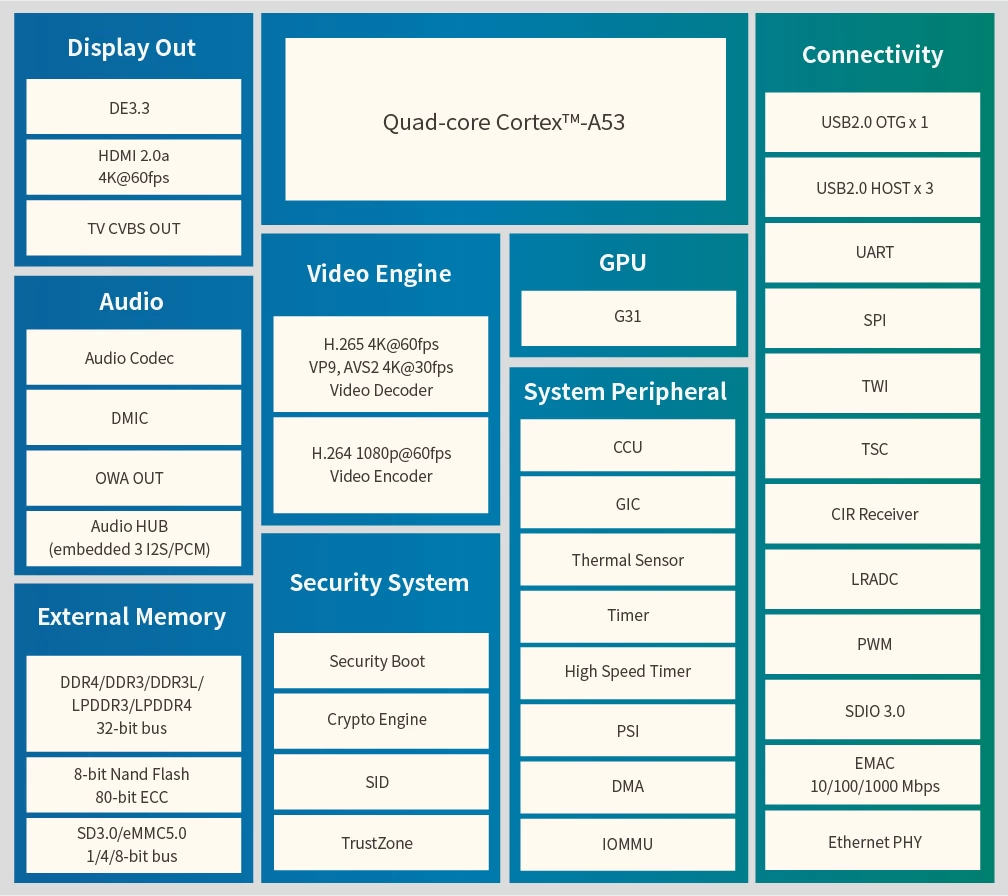
Introduction
In the fast-paced world of digital advertising, having a reliable and efficient solution is crucial. The Android System Digital Signage Player is designed to meet the demands of modern businesses, offering an interactive multimedia solution that transforms the way you present content. Whether you're looking to enhance your retail displays, corporate communications, or public information systems, this player delivers exceptional performance and ease of use.
High-Quality Video Playback
One of the standout features of this digital signage player is its support for 4K video playback. This ensures that your content is displayed in the highest quality possible, capturing the attention of your audience with vibrant and clear visuals. High-definition content is essential in creating an immersive and engaging experience, and our player guarantees that your advertisements and information are presented in the best light.
Seamless Integration
Our Android System Digital Signage Player is designed to integrate seamlessly with your existing digital signage network. This makes it a versatile addition to your digital marketing toolkit, allowing for easy expansion and adaptation of your advertising strategy. The player supports various media formats and offers compatibility with a wide range of digital signage software, ensuring that you can use it with your current setup without any hassle.
Remote Content Management
One of the significant advantages of this digital signage player is its remote content management capabilities. With an intuitive interface, you can update and schedule content from anywhere, ensuring that your displays are always current and relevant. This feature is particularly beneficial for businesses with multiple locations, as it allows for centralized control over all digital signage units, saving time and resources.
Ultra-Thin Design and Easy Installation
The design of the Android System Digital Signage Player is both sleek and functional. Its ultra-thin profile makes it easy to install in any setting, whether behind a screen or mounted on a wall. The straightforward installation process means you can have your digital signage up and running in no time, minimizing downtime and maximizing productivity.
Versatile Applications
This digital signage player is suitable for a wide range of applications. In retail, it can be used to showcase promotions, highlight products, and engage customers. In corporate environments, it can display important announcements, company news, and interactive presentations. Public spaces can benefit from its use for informational displays, wayfinding, and emergency notifications. The possibilities are endless with such a versatile and powerful tool.
Conclusion
The Android System Digital Signage Player is a top-tier solution for businesses looking to enhance their digital advertising and communication strategies. With its high-quality video playback, seamless integration, remote content management, and easy installation, it offers everything you need to create dynamic and engaging displays. Invest in this interactive multimedia solution and take your digital signage to the next level, captivating your audience and driving business growth.
Tel:+86(0755)8266-0069
Contact Person:JoJo
PDF Show:PDF